| ![[View Software]](images/buttons/View Software.gif) ![[View Issues]](images/buttons/View Issues.gif) ![[View Issue]](images/buttons/View Issue.gif) | Name: | codebench | | Title: | CodeBench - Development Management Environment | | Owner: | Rigo | | URL: | | | Created: | 20090213 13:59 by Rigo |
| Type: | Bug | Severity: | Medium | | Status: | Fixed | Status Comment: | Fixed in 0.9 | | Title: | Search window not initialized properly | | Version: | 0.8 |
Navigate: 1-4
| Rigo | Search window not initialized properly | 20090225 00:49 |  | No buttons are activated when first opening the search window, this is intended behaviour. After entering some characters in the top string gadget, the buttons should be activated. You MUST make sure you are exiting the string gadget with <Return> or <Enter> otherwise the changes are not recognised.
This is the string.gadget that imposes this limitation.
| | |
|
| orgin | Re: Search window not initialized properly | 20090225 18:40 | 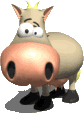 | @Rigo
Perhaps they should be, but they are not :) You have to select 'search current file' even though that option is already selected.
After a fresh start of CodeBench:
Open a project
Open some source file
Click search (flashlight icon)
enter a search string
press enter
- The search buttons aren't activated
click the cycle select bar at the top without selecting anything new
- The search buttons are activated
Having to press enter I can buy, after all the amigaos GUI behavior was designed in a time when people did not yet know how to do things properly ;)
But the second step is perhaps a little bit over the top. | | |
|
| Rigo | Re: Search window not initialized properly | 20090302 20:27 |  | Well, that certainly isn't reproducible here. I suggest we wait until the next beta and see whether this is still valid in your case.
| | |
|
| Rigo | Re: Search window not initialized properly | 20090330 21:01 |  | OK, I managed to reproduce this by opening the Search window with the menu shortcut, and have fixed it in 0.9.
| | |
|
Navigate: 1-4
|
|